In today’s digital world, email communication plays a crucial role in both personal and business interactions. However, with the increasing number of cyber threats and email spoofing incidents, ensuring the security of email communication has become a top priority for organizations.
This is where DMARC (Domain-based Message Authentication, Reporting, and Conformance) comes into the picture. EasyDMARC is one of the leading DMARC solutions available today. In this article, we will explore the features, pros, and cons of EasyDMARC and how it can help protect your email domain from unauthorized use and phishing attacks.
Contents
What is DMARC?
DMARC, which stands for Domain-based Message Authentication, Reporting, and Conformance, is an email authentication protocol that helps prevent email phishing and domain spoofing.
It allows domain owners to set policies for their email servers, instructing receiving servers on how to handle unauthenticated emails. By implementing DMARC, organizations can protect their customers and partners from falling victim to phishing attacks that use their domain name.
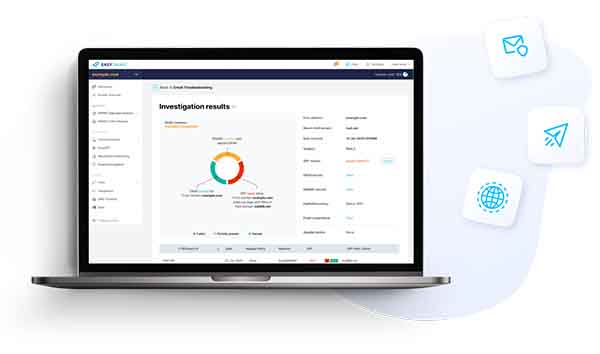
How Does DMARC Work?
DMARC works by combining two existing email authentication methods: SPF (Sender Policy Framework) and DKIM (DomainKeys Identified Mail). SPF verifies that incoming emails come from an authorized IP address, while DKIM uses digital signatures to verify the integrity of the email’s content.
DMARC takes the results of SPF and DKIM checks and provides instructions on how to handle emails that fail authentication. This ensures that legitimate emails are delivered to the recipient’s inbox, while suspicious or fraudulent ones are quarantined or rejected.
The Need for EasyDMARC
While DMARC is a powerful tool for securing email communication, its implementation and management can be challenging, especially for non-technical users. EasyDMARC was created to address this issue by providing a user-friendly platform that simplifies the process of setting up and managing DMARC policies. With EasyDMARC, even users without technical expertise can safeguard their email domains effectively.
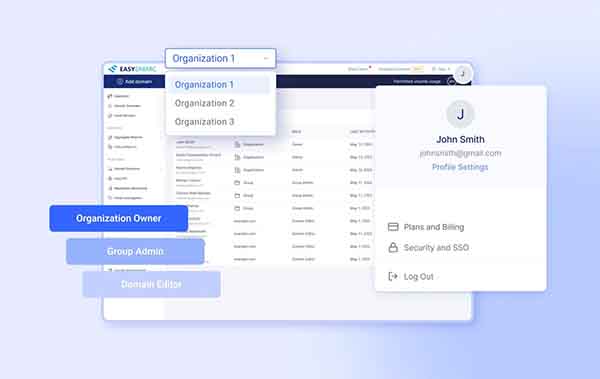
Features of EasyDMARC
Email Authentication
EasyDMARC offers seamless email authentication setup, guiding users through the process of configuring SPF and DKIM records for their domains. This ensures that legitimate emails sent from authorized servers pass DMARC authentication checks.
Reporting and Monitoring
The platform provides comprehensive and real-time reports on email activity, authentication results, and threat analytics. These reports help domain owners identify potential vulnerabilities and take necessary actions to enhance their email security.
Flexible Policies
EasyDMARC allows users to set flexible DMARC policies, such as monitoring mode (p=none), quarantine (p=quarantine), and reject (p=reject). Users can start with monitoring mode to analyze email flows before enforcing stricter policies.
User-Friendly Interface
The user interface of EasyDMARC is intuitive and straightforward, making it easy for users to navigate through various features and settings. The dashboard provides a clear overview of email authentication status and reporting data.
Customizable Alerts
Users can set up customizable email alerts to be notified of any DMARC authentication failures or suspicious activities. This proactive approach helps in quickly addressing potential threats.
Multiple Domain Management
For organizations with multiple domains, EasyDMARC allows centralized management of all domains from a single dashboard. This streamlines the process of monitoring and securing email communication across the entire organization.
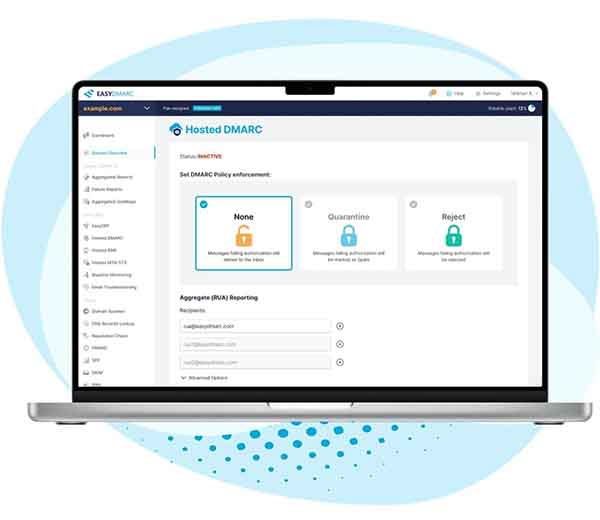
Pros of EasyDMARC
Enhanced Email Deliverability
By authenticating emails and maintaining a positive sender reputation, EasyDMARC improves email deliverability rates. This ensures that legitimate emails reach recipients’ inboxes without being flagged as spam.
Protection Against Email Spoofing
EasyDMARC’s robust authentication mechanisms protect against email spoofing, ensuring that only authorized servers can send emails on behalf of a domain. This prevents phishing attacks and safeguards the domain’s reputation.
Detailed Reporting and Insights
The platform’s comprehensive reports provide valuable insights into email activity and authentication results. This visibility helps organizations understand potential vulnerabilities and take proactive measures.
Reputation Management
With EasyDMARC, organizations can maintain a strong email sender reputation. A positive reputation enhances the chances of emails being delivered and improves overall email campaign performance.
Compliance with Industry Standards
Implementing DMARC with EasyDMARC ensures compliance with industry security standards, which can be crucial for businesses dealing with sensitive information or subject to regulatory requirements.
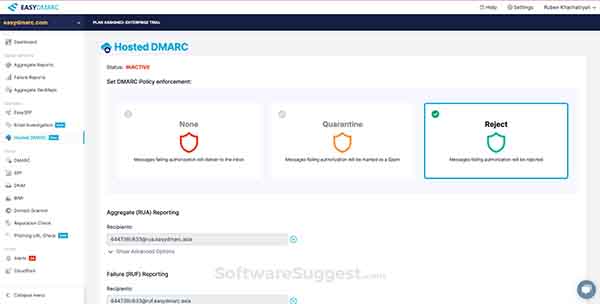
Cons of EasyDMARC
Initial Setup Complexity
Although EasyDMARC aims to simplify the DMARC setup process, some users may still find it challenging, especially if they have limited technical knowledge.
Learning Curve for Beginners
Users unfamiliar with DMARC and email authentication may face a learning curve while understanding the platform’s features and the significance of various authentication policies.
Dependency on Email Providers
EasyDMARC’s effectiveness may rely on the cooperation of email providers and their implementation of DMARC policies.
False Positive Risk
Overly strict DMARC policies can sometimes lead to false positives, flagging legitimate emails as suspicious, which can cause inconvenience for users.
Limited Visibility for Free Plans
The free version of EasyDMARC may offer limited reporting and visibility compared to its premium counterparts.

How to Get Started with EasyDMARC?
Getting started with EasyDMARC is straightforward. Follow these steps to secure your email domain:
- Sign up for an EasyDMARC account.
- Add your domain to the platform and follow the guided setup for SPF and DKIM records.
- Choose a DMARC policy that aligns with your email security goals.
- Monitor email activity and review reports to identify any issues or threats.
- Fine-tune DMARC policies as needed to improve email deliverability and security.
EasyDMARC vs. Other DMARC Solutions
EasyDMARC stands out among other DMARC solutions due to its user-friendly interface, customizable alerts, and comprehensive reporting. While other solutions may offer similar features, EasyDMARC’s focus on simplifying the DMARC process sets it apart.
FAQs
Can EasyDMARC prevent all phishing attacks? While EasyDMARC significantly reduces the risk of phishing attacks by authenticating emails and blocking unauthorized senders, it cannot guarantee complete prevention. Cybercriminals continuously evolve their tactics, so it’s essential to remain vigilant and update security measures regularly.
Does EasyDMARC support multiple email domains? Yes, EasyDMARC supports multiple email domains. Organizations with multiple domains can manage and monitor all of them from a single centralized dashboard, simplifying the management process.
Can I switch between DMARC policies easily with EasyDMARC? Yes, EasyDMARC allows users to switch between different DMARC policies seamlessly. Users can start with a monitoring mode for analysis and then switch to quarantine or reject mode once they are confident in their email authentication setup.
Is there a trial version available for EasyDMARC? Yes, EasyDMARC offers a free trial version that allows users to experience some of the platform’s features. However, the free version may have limitations compared to the premium plans.
Conclusion: Empower Your Email Security with EasyDMARC
In conclusion, EasyDMARC stands as a robust email security solution, bolstering your defenses against phishing attacks, email fraud, and unauthorized use of your domain. Its user-friendly features, comprehensive reporting, and real-time monitoring make it an excellent choice for businesses seeking to prioritize email security.
By implementing EasyDMARC, you can rest assured that your email communications are better protected,





