In the world of secure content collaboration, Tresorit has emerged as a beacon of trust, offering end-to-end encrypted solutions for businesses of all sizes. With its promise of safeguarding sensitive data and enabling seamless collaboration, let’s delve into Tresorit’s details, pricing, features, as well as its pros and cons.
Contents
- What is Tresorit?
- How Does Tresorit Work?
- Tresorit review: Features
- Who Should Harness the Power of Tresorit?
- Tresorit Review: Pros and Cons
- Tresorit Pricing Overview: Finding the Right Plan for Your Needs
- Top Alternatives for Tresorit: Exploring Secure Content Collaboration Options
- FAQs | Tresorit Reviews
- Tresorit review conclusion
What is Tresorit?
Tresorit is a secure content collaboration platform that prioritizes data security through end-to-end encryption. It provides a safe environment for organizations to manage, sync, sign, and share files while maintaining confidentiality.
How Does Tresorit Work?
At the core of Tresorit’s functionality lies its robust end-to-end encryption. When you upload a file to Tresorit, it gets encrypted on your device before it’s sent to the cloud.
This means that only you possess the encryption key required to decrypt and access the file. Tresorit itself has zero-knowledge of your files, ensuring that your data’s confidentiality remains intact.

Tresorit review: Features
Let’s delve into the impressive features that make Tresorit stand out and understand how they contribute to its reputation.
1. End-to-End Encryption: Your Data’s Guardian
At the heart of Tresorit’s features is its unwavering commitment to end-to-end encryption. This security measure ensures that your files are encrypted on your device and remain encrypted throughout their journey to the cloud and back. Only you, the authorized user, hold the decryption key, making unauthorized access virtually impossible.
2. User-Friendly Interface: Simplicity with Power
Tresorit’s interface strikes the perfect balance between user-friendliness and robust functionality. Whether you’re a tech-savvy professional or new to secure collaboration platforms, Tresorit’s intuitive design makes it easy to navigate. This ensures that even as you harness its powerful security features, you don’t get lost in complexity.
3. Cross-Platform Compatibility: Collaborate Anywhere
Collaboration knows no bounds with Tresorit’s cross-platform compatibility. Whether you’re on your desktop, accessing the web interface, or on the go with your mobile device, Tresorit ensures that you can seamlessly collaborate from any location. This flexibility makes it a valuable tool for teams distributed across different devices.
4. Collaboration with Confidence: Secure Teamwork
Tresorit’s collaborative environment isn’t just about sharing files; it’s about sharing files securely. With Tresors acting as secure digital vaults, teams can collaborate on files without compromising their security. Changes made by one user are swiftly synced across devices, allowing everyone to stay in sync without any data vulnerability.
5. Compliance Support: Meeting Industry Standards
For businesses operating in regulated industries, Tresorit offers a lifeline in compliance support. Its robust security measures align with standards like GDPR, HIPAA, and more. This means that industries requiring stringent data protection can collaborate confidently, knowing that their activities are in line with industry regulations.
6. Powerful Administration: Control in Your Hands
Administrators benefit from Tresorit’s powerful control features. Whether it’s managing users, roles, or access to specific files, administrators have the tools they need to ensure that data access adheres to the company’s security policies. This level of control minimizes the risk of unauthorized data exposure.
7. Seamless Sharing: Convenience without Compromise
Sharing files becomes a secure and straightforward task with Tresorit. You can share files or entire Tresors with specific individuals or teams. The granular control over permissions ensures that only authorized users can access, edit, or download the shared content, enhancing data security.
8. File Versioning: Track and Restore
Tresorit’s file versioning feature proves invaluable when collaborating on documents. It allows you to track changes made to a file and even restore previous versions if needed. This functionality prevents accidental data loss and helps maintain the integrity of collaborative work.
9. Mobile Apps: Secure Collaboration on the Go
Tresorit’s mobile apps extend its secure collaboration capabilities to your smartphone or tablet. With these apps, you can access, edit, and share files securely, even when you’re away from your primary work environment. This flexibility ensures that your collaborative efforts aren’t confined to a specific location.
10. Zero-Knowledge Model: Your Data, Your Control
Tresorit’s zero-knowledge model is the cornerstone of its security. It means that Tresorit has no access to your files, and only you hold the decryption key. This unparalleled level of control over your data instills confidence, making Tresorit a standout choice for industries where data confidentiality is paramount.
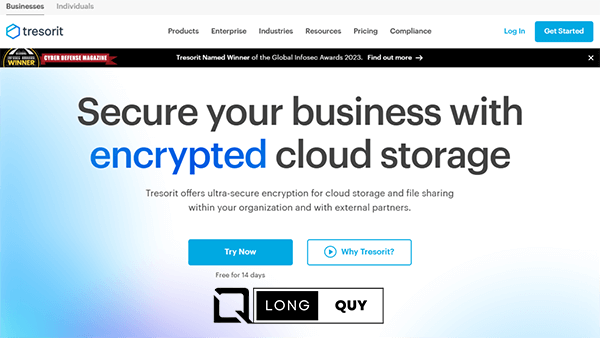
Who Should Harness the Power of Tresorit?
In the realm of secure content collaboration, Tresorit stands as a formidable solution. But who exactly should tap into the power of Tresorit’s features and benefits? Let’s explore the individuals and businesses that can truly harness what Tresorit has to offer.
1. Security-Conscious Businesses
If your business deals with sensitive data, Tresorit’s robust security features make it an ideal choice. Industries such as finance, healthcare, legal, and research often handle confidential information that requires the highest level of protection. Tresorit’s end-to-end encryption and compliance support ensure that your data remains confidential and meets industry standards.
2. Distributed Teams
Modern work environments often involve teams spread across various locations. Tresorit’s cross-platform compatibility and secure collaboration features make it an excellent tool for distributed teams. Whether your team members are working from different offices, remote locations, or on the go, Tresorit ensures that collaboration remains seamless and secure.
3. Regulated Industries
Industries subject to strict regulations and compliance standards, such as GDPR, HIPAA, and financial regulations, can greatly benefit from Tresorit. Its compliance support features enable businesses to collaborate confidently without risking violations or breaches of regulatory requirements.
4. Legal Professionals
Law firms and legal professionals frequently handle sensitive client information and confidential documents. Tresorit’s zero-knowledge model ensures that even the most confidential legal documents remain protected. Sharing contracts, case files, and other legal documents becomes secure and streamlined.
5. Research and Development
Companies engaged in research and development activities often deal with proprietary information and intellectual property. Tresorit’s encryption ensures that valuable research findings, prototypes, and designs are safeguarded from unauthorized access, making it an indispensable tool for innovative endeavors.
6. Human Resources and Employee Data
HR departments deal with a wealth of sensitive employee information, from contracts to performance reviews. Tresorit’s encryption and control features provide HR professionals with a secure platform to manage and share confidential employee data without compromising data privacy.
7. Startups and Entrepreneurs
Startups and entrepreneurs embarking on new ventures need to protect their ideas and business plans. Tresorit offers a secure environment for collaboration, ensuring that your startup’s intellectual property remains confidential as you build your business from the ground up.
8. Anyone Prioritizing Privacy
Individuals who value their privacy and want to ensure that their personal files and documents are shielded from prying eyes can also benefit from Tresorit. Whether you’re a freelancer, a student, or a creative professional, Tresorit offers a secure space to store and share your files without compromising on privacy.
9. Organizations Embracing Remote Work
The rise of remote work has highlighted the importance of secure collaboration tools. Organizations transitioning to remote work environments can rely on Tresorit’s features to ensure that files remain secure even when accessed from various locations and devices.
10. Businesses of All Sizes
Whether you’re a small business or a large enterprise, Tresorit’s flexible pricing plans cater to a wide range of business sizes. From individual professionals to multinational corporations, Tresorit’s features can be tailored to fit your collaboration and security needs.
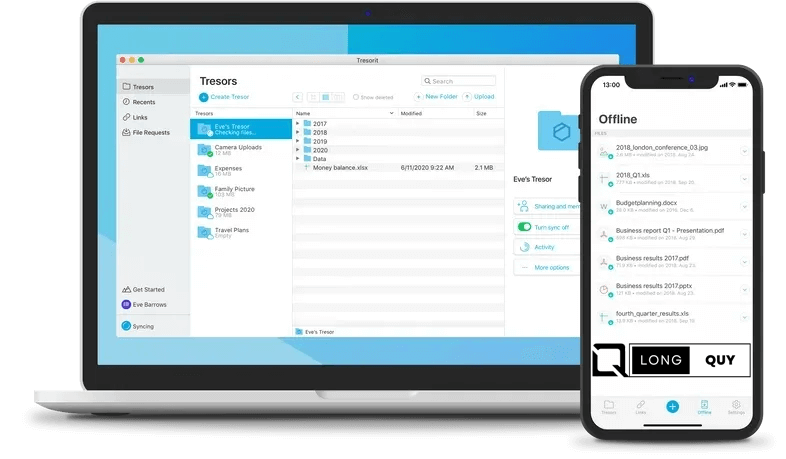
Tresorit Review: Pros and Cons
Tresorit, a leading secure content collaboration platform, offers a host of features that prioritize data security and seamless teamwork. As with any tool, there are both pros and cons to consider. Let’s conduct a comprehensive assessment of the advantages and drawbacks of using Tresorit.
Pros of Using Tresorit
1. Top-Notch Security
Tresorit’s commitment to security is unparalleled. Its end-to-end encryption ensures that your files are protected from unauthorized access, giving you peace of mind even when dealing with sensitive data.
2. Zero-Knowledge Model
Tresorit adheres to a zero-knowledge model, meaning that it has no access to your files. This ensures that your data’s confidentiality remains intact, as only you possess the decryption key.
3. User-Friendly Interface
Tresorit’s interface strikes a balance between user-friendliness and functionality. Navigating the platform is intuitive, making it accessible to users with varying levels of technical expertise.
4. Cross-Platform Compatibility
Whether you’re working on your desktop, web browser, or mobile device, Tresorit ensures that you can collaborate seamlessly across different platforms and locations.
5. Compliance Support
Tresorit’s compliance features cater to industries with strict regulations. It aligns with standards such as GDPR, HIPAA, and more, making it a secure choice for businesses subject to industry-specific requirements.
6. Collaboration Control
Administrators have robust control over user access and permissions. This ensures that data remains in the hands of authorized individuals and minimizes the risk of unauthorized sharing.
7. Secure File Sharing
Tresorit facilitates secure file sharing, ensuring that only those with proper permissions can access and edit shared content. Expiration dates for shared links enhance data security.
8. Comprehensive Administration
For businesses, Tresorit offers comprehensive administration features, allowing administrators to manage users, roles, and access policies with ease.
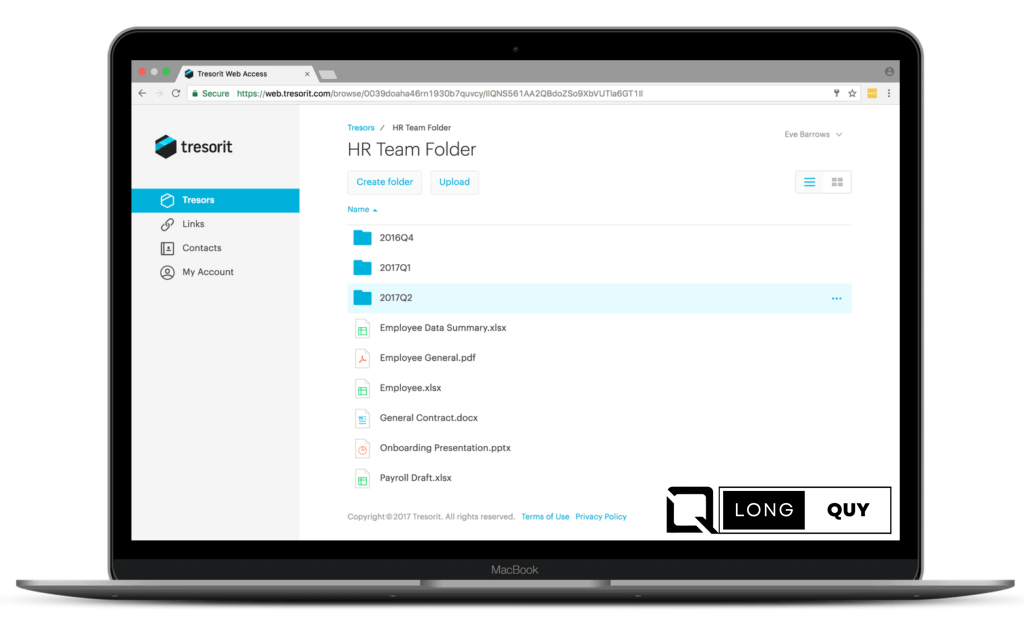
Cons of Using Tresorit
1. Pricing
While Tresorit’s security features are commendable, some users might find its pricing plans relatively higher compared to other collaboration platforms.
2. Learning Curve
Users who are new to secure collaboration platforms might need some time to get accustomed to Tresorit’s features. A more guided onboarding process could be beneficial.
3. Limited Free Plan
Tresorit offers a limited free plan, but it might not provide sufficient storage or features for users with extensive collaboration needs.
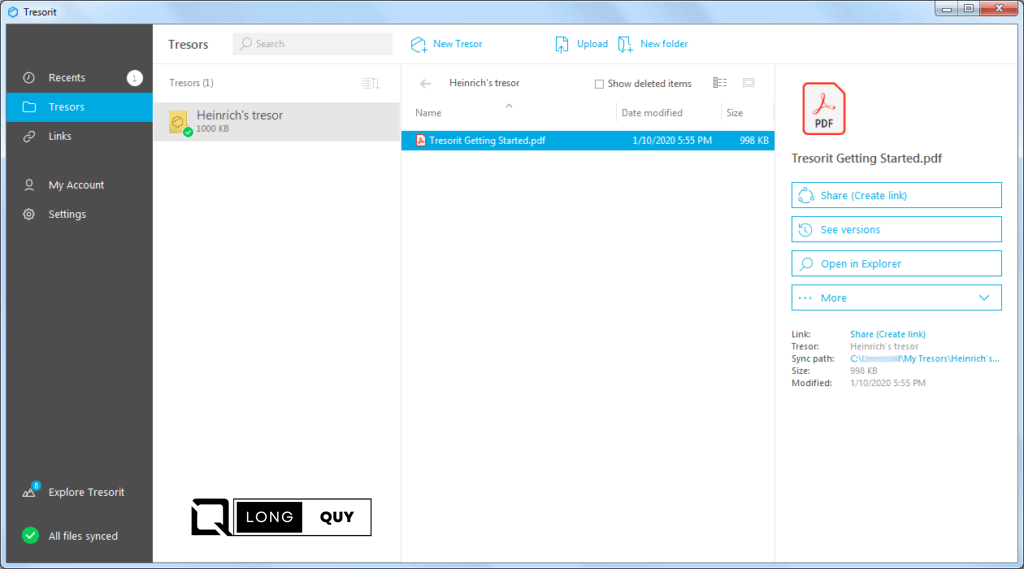
Tresorit Pricing Overview: Finding the Right Plan for Your Needs
Tresorit, a secure content collaboration platform, offers a range of pricing editions designed to cater to different user requirements. From personal use to business collaboration, let’s delve into the details of Tresorit’s pricing editions to help you find the plan that best aligns with your budget and needs.
1. Business Plus
Price: €16.00/user/month
The Business Plus edition is tailored for businesses seeking enhanced control and security. Starting from 3 users, this plan includes the following features:
- Encrypted Storage: Each user gets 2,000MB of encrypted storage, ensuring the safety of your files.
- Maximum File Size: You can upload files with a maximum size of 15GB, accommodating larger documents.
- Advanced Admin Control: Enjoy advanced administrative control, enabling you to manage users and access policies effectively.
- Enhanced Collaboration and Tracking: This plan enhances collaboration through improved tracking and collaboration features.
- Data Residency Options: Tailor your data residency options to meet regulatory requirements.
2. Business Standard
Price: €12.00/user/month
Designed for secure collaboration basics, the Business Standard edition starts from 3 users and offers:
- Encrypted Storage: Each user is provided with 1TB of encrypted storage for secure file storage.
- Maximum File Size: You can upload files with a maximum size of 5GB, suitable for various document types.
- Collaborative Functions: This plan includes collaborative functions, allowing teams to work together seamlessly.
- Admin Control: Administrators have control over user access and permissions.
3. Personal
Price: €9.99/month
For personal use, the Personal edition offers secure cloud storage for a single user. It includes:
- Encrypted Storage: You get 1TB of encrypted storage, ensuring your personal files remain protected.
- Maximum File Size: Upload files with a maximum size of 10GB, accommodating larger media files.
- Access from Anywhere: Access your files from anywhere, ensuring your data is readily available.
- Secure File Sharing: Safely share files with others, knowing that your data is encrypted.
4. Professional
Price: €23.99/month
Geared towards professionals, the Professional edition offers secure collaboration for a single user. It includes:
- Encrypted Storage: You receive a generous 4TB of encrypted storage, suitable for professionals with extensive data needs.
- Maximum File Size: Upload files with a maximum size of 15GB, accommodating large documents and media.
- Access from Anywhere: Access your files on the go, ensuring seamless collaboration from various locations.
- Secure File Sharing: Safely share files with clients and collaborators, keeping your data secure.
- Encrypted File Requests: Request files from others securely, maintaining the integrity of your communication.
- Enhanced Control and Tracking: Enjoy advanced control and tracking features to manage collaboration effectively.
- Custom Branded Sharing: Customize sharing with your branding for a professional touch.
- Disable Download and Print: Ensure maximum security by disabling downloading and printing of shared files.
Free Trial
Tresorit also offers a free trial that allows you to explore its features before committing to a specific plan. This trial period enables you to experience Tresorit’s secure collaboration environment firsthand.

Top Alternatives for Tresorit: Exploring Secure Content Collaboration Options
Tresorit’s secure content collaboration features are impressive, but it’s always good to consider alternatives that might better suit your specific needs. Here are some top alternatives to Tresorit, each offering unique features for secure file sharing and collaboration:
1. iCloud
Provider: Apple
iCloud, offered by Apple, provides a built-in file-sharing solution available on all Apple devices. It’s especially suitable for individuals and businesses entrenched in the Apple ecosystem. With seamless synchronization and secure storage, iCloud offers convenience for Mac, iPhone, and iPad users.
2. Google Workspace
Provider: Google
Google Workspace (formerly G Suite) is a comprehensive suite of tools for teams of all sizes. It allows for efficient communication, collaboration, and document sharing. With its cloud-based nature, Google Workspace enables teams to work together in real time, making it an alternative for those seeking a robust collaborative environment.
3. Box
Provider: Box
Box offers secure file sharing and content management for businesses. It focuses on seamless collaboration between internal teams and external partners while emphasizing security and protection of sensitive content. Its robust features and integrations make it a suitable alternative for businesses with a focus on data security.
4. pCloud Business
Provider: pCloud
pCloud Business is a web-based storage solution with strong data transfer security and encryption. It’s known for its iron-clad encryption, ensuring that your documents are safe from unauthorized access. Its user-friendly interface and secure features make it a good choice for businesses prioritizing data protection.
5. Zoho WorkDrive
Provider: Zoho
Zoho WorkDrive is a secure file-sharing and collaboration software that aims to facilitate seamless teamwork. With features for real-time collaboration, version control, and secure file sharing, it’s a suitable alternative for businesses looking for an integrated solution.
6. FileInvite
Provider: FileInvite
FileInvite simplifies document collection and eliminates the back-and-forth of email communication. It’s especially useful for industries that require gathering documents and signatures from clients or partners. Its streamlined process can help increase efficiency and save time.
7. Firmex Virtual Data Room
Provider: Firmex
Firmex Virtual Data Room is a trusted choice for securely sharing sensitive documents for due diligence, compliance, and litigation purposes. It’s often chosen by professionals who require a high level of security and confidentiality in their document sharing.
8. Syncplicity
Provider: Axway
Syncplicity offers global collaboration, file sharing, and syncing for businesses. With support for various devices, it enables teams to collaborate from anywhere. Its focus on flexibility and cross-platform compatibility might appeal to businesses with diverse work setups.
9. Microsoft SharePoint
Provider: Microsoft
Microsoft SharePoint is a content management solution that facilitates collaboration, desktop sharing, annotations, instant messaging, and more. It’s particularly suitable for businesses deeply integrated with the Microsoft ecosystem.
10. Google Cloud Storage
Provider: Google
Google Cloud Storage is an online object storage solution catering to enterprises and developers. It’s ideal for businesses with large data storage needs, offering scalable options for storing, archiving, and analyzing critical data.
11. Zoho Docs
Provider: Zoho
Zoho Docs provides online file management, organization, collaboration, and secure sharing. It’s suitable for businesses seeking a comprehensive suite of tools to manage their documents.
12. R2 Docuo
Provider: R2 Docuo
R2 Docuo offers document management and workflow solutions for businesses seeking efficient collaboration and productivity enhancement. It’s a user-friendly alternative for teams looking to streamline their document-related processes.
Choosing the Right Alternative
Selecting the right alternative to Tresorit depends on your specific requirements, preferences, and the level of security you need. Each of these alternatives offers unique features that cater to different aspects of secure content collaboration. Evaluate your needs, compare the features, and choose the platform that aligns best with your goals and priorities.

FAQs | Tresorit Reviews
Is Tresorit suitable for small businesses?
Absolutely. Tresorit caters to businesses of all sizes, ensuring data security for organizations regardless of their scale.
How does Tresorit’s zero-knowledge encryption work?
Zero-knowledge encryption means Tresorit has no access to your files. Only you and those you grant access to can decrypt and view them.
Can Tresorit be integrated with other tools?
Yes, Tresorit can be seamlessly integrated with Microsoft’s solutions, enhancing compliance and security.
Is Tresorit’s encryption technology user-friendly?
Yes, Tresorit’s encryption works in the background, so users can collaborate without needing to understand the technical details.
How does Tresorit help with compliance?
Tresorit’s encryption technology aligns with various compliance standards, making it easier for regulated industries to meet their requirements.
Absolutely, Tresorit is a highly trusted and reputable platform for secure content collaboration. With a strong emphasis on data security and privacy, Tresorit has earned the trust of businesses, professionals, and individuals alike. Here’s why you can trust Tresorit
Can Tresorit see my files?
Tresorit review conclusion
Tresorit shines as a secure content collaboration platform, placing a premium on data security and seamless teamwork. Its end-to-end encryption, user-friendly interface, and compliance support make it an appealing choice for businesses seeking a safe digital workspace.
While pricing might be a consideration for some, the investment in Tresorit could prove invaluable for industries where data protection is paramount.
Whether you’re a solo professional, part of a team, or a large enterprise, Tresorit’s offerings cater to a variety of needs, enabling you to collaborate confidently while keeping your sensitive information protected.






