Ivacy VPN is an affordable yet less popular service that has managed to stay relevant in 2023 due to its competitive pricing and ability to unblock Netflix. However, it may garner more attention this year if it addresses some of its major drawbacks.
In my review of Ivacy VPN, I will assess its performance in various crucial categories, such as security, privacy, compatibility, price, customer support, and overall performance. Keep reading to determine whether this VPN service is a good investment of your money or if there are better options available in the market.
Contents
- Ivacy VPN pros & cons
- Speed performance: is Ivacy VPN fast?
- Streaming: can Ivacy VPN unblock Netflix?
- Is Ivacy VPN good and safe for torrenting?
- Ivacy VPN features
- Is Ivacy VPN safe & secure?
- Servers and locations
- Plans & pricing
- How to download Ivacy VPN?
- Interface and ease of use
- Ivacy VPN mobile apps
- Customer support
- Is Ivacy VPN any good and worth getting?
- FAQ
Ivacy VPN pros & cons
| Pros | Cons |
|---|---|
| Good security credentials | Privacy-unfriendly jurisdiction |
| Decent server fleet | No kill switch for Apple devices |
| 24/7 live chat | No Linux app |
| Low prices | |
| Unblocks Netflix US | |
| Allows P2P | |
| Above-average performance | |
| Accepts anonymous payment methods |
Speed performance: is Ivacy VPN fast?
The speed of Ivacy VPN mainly depends on your location and the tunneling protocol you choose. However, it’s not the best VPN provider for consistent speeds as even with WireGuard, the download and upload speeds can be unreliable. Therefore, if you prioritize consistent speeds, Ivacy VPN may not be the ideal option for you.
| Country | WireGuard |
| Canada | 113 ms/ 221 Mbps download/ 300 Mbps upload |
| The UK | 116 ms/ 172 Mbps download/ 169 Mbps upload |
| The US | 392 ms/ 50 Mbps download/ 29 Mbps upload |
In this review, we tested Ivacy VPN’s performance with the industry-standard WireGuard tunneling protocol. Even with WireGuard, the speeds are not particularly impressive. While some download results are acceptable, the further you connect from your original location, the slower the speeds become. The upload speeds are also inconsistent, making Ivacy VPN unsuitable if you require fast connections.
Ivacy VPN also offers the OpenVPN protocol, which surprisingly can be more stable than WireGuard. Nonetheless, overall, Ivacy VPN is one of the slower VPNs on the market, far behind the speed giants like NordVPN or Surfshark. While the fluctuations in download speed are not severe, they are still noticeable.
To summarize, Ivacy VPN provides above-average speeds, but expect a 50% drop-off from your usual internet connection when connecting to a server on another continent.
Streaming: can Ivacy VPN unblock Netflix?
Ivacy VPN offers specialized streaming servers for various content platforms. However, this VPN is not the most suitable option for streaming, despite the availability of these servers.
| Platform | Status |
| Netflix | ✅ |
| BBC iPlayer | ✅ |
| YouTube | ✅ |
While I was able to unblock Netflix US and some other libraries, such as the UK, Canada, Australia, France, and Germany, connecting to Japan’s location was the most challenging. Additionally, the connection speed was too slow to support HD video quality.
The same applies to BBC iPlayer. While I was able to access it, the performance was comparable to Netflix, with fast connection times but webpage lagging at first. On the positive side, I had no issues with streaming HD content on YouTube.
Overall, Ivacy VPN is not the best choice for streaming. While it can unblock several platforms, the streaming quality may not be up to par for HD or 4K content.
Is Ivacy VPN good and safe for torrenting?
Ivacy VPN is a suitable choice for torrenting since it allows P2P connections on all of its 5700+ servers. However, as with streaming, speed can be an issue. Using a baseline connection of 300 Mbps, I was only able to download at 4.5–5 MB/s (36–40 Mbps). Hence, if you have a slower internet connection, you should expect even slower speeds.
Nevertheless, one thing is for sure – torrenting with Ivacy VPN is secure. The military-grade encryption and strict no-logs policy ensure that your P2P activities cannot be linked to your account. Furthermore, the Secure Download feature automatically scans files for malware, providing extra protection.
While Ivacy VPN does not offer a free SOCKS5 proxy, you can use split tunneling on Windows and Android. Although not the most convenient solution, it gets the job done.
Ivacy VPN features
Ivacy VPN may not be the most feature-rich VPN available in the market. Nevertheless, the features it does offer are of high quality. Here’s a closer look at the features of Ivacy VPN.
Split tunneling
Split tunneling is a useful feature that enables you to direct only a portion of your traffic through the VPN server. With split tunneling, you can select which apps use Ivacy VPN and which ones do not. This feature is particularly helpful if you need to access Netflix from another country while simultaneously using a local connection for low-latency gaming.
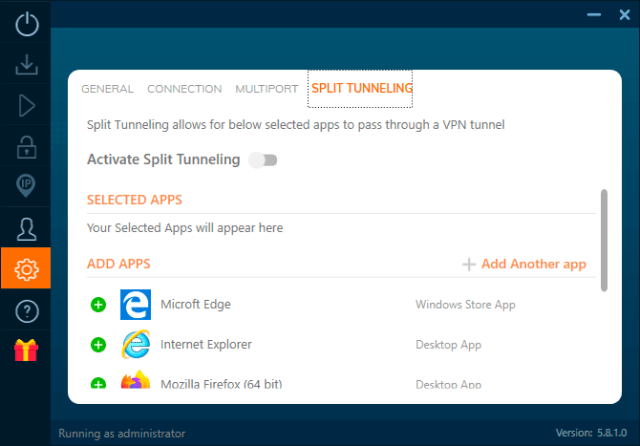
Ivacy VPN offers split tunneling on Windows and Android devices. However, the way it is implemented may give you second thoughts before using it.
The problem is that Ivacy VPN requires you to choose all the apps that will use the VPN tunnel, rather than the other way around. This can be time-consuming as there is no “Select All” option, and it’s not possible to exclude specific apps. Additionally, there’s no way to reconnect or auto-connect, and the Android version may fail to establish a connection at times.
Secure Download
The antimalware feature of Ivacy VPN is unique as it focuses on monitoring the data that you download. This feature operates in real-time and identifies any potentially harmful software. This unique approach can prove to be valuable in certain situations and can help safeguard your device.
Dedicated IP
Ivacy VPN offers a security feature that allows you to whitelist specific IP addresses. When you connect to a website with this feature turned on, you will connect through the same dedicated IP address.
This feature is useful in preventing websites from blocking you or requiring constant verification that you are not a robot. Websites are more likely to block shared IPs that are frequently used.
Furthermore, a dedicated IP address can enhance the security of your banking activities. By restricting access to your account to your private IP address, you can avoid possible data leaks or fraudulent activity.
Is Ivacy VPN safe & secure?
Despite being based in Singapore, Ivacy VPN is a safe option for protecting your online activities. With military-grade encryption, Ivacy VPN is capable of keeping you secure while browsing online. However, there are concerns regarding the absence of essential security features on certain platforms offered by Ivacy VPN.
Encryption
Ivacy VPN utilizes the AES 256-bit cipher, which is a military-grade encryption protocol. This level of encryption ensures that even with the world’s fastest computer, cracking the 256-bit key would take more than a lifetime. As a result, intercepting your traffic and accessing your download and upload activities is nearly impossible.
Tunneling protocols
Ivacy VPN provides various tunneling protocols for its users, much like other VPN providers. Here’s a rundown of each protocol:
OpenVPN is the most widely used protocol in the VPN industry. It has both a faster UDP iteration and a more stable and secure TCP option. It is available on Windows and Android devices.
IKEv2 is known for its fast connection times and better performance than OpenVPN. However, it is only supported on certain devices. Ivacy VPN offers it on Windows, macOS, and iOS, although it is referred to as IKEV, which may cause confusion due to the existence of an outdated v1 version.
L2TP/IPSec is an outdated tunneling protocol, but some providers still offer it to their users, including Ivacy VPN on Windows and iOS.
While this selection of tunneling protocols may have been sufficient in the past, the emergence of next-generation WireGuard protocol means that it’s important for Ivacy VPN to implement it in the near future.
Kill switch
A kill switch is an important feature that disconnects your internet connection if your VPN fails, ensuring that your IP address, location, and other data remain secure.

Regrettably, Ivacy VPN doesn’t offer a kill switch on Mac and iOS devices, which is a significant drawback as they haven’t resolved this issue for several years. Although the feature works well on Windows and Android, I occasionally found myself without internet access even after the VPN reconnected.
Leak protection
Ivacy VPN provides multiple features to protect your online privacy, including IPv6 Leak Protection, Secure DNS, and DDoS protection. With these measures in place, your online connection, data, and IP address are encrypted and secured, ensuring safe browsing and protecting your sensitive information.
Jurisdiction
Ideally, a VPN should be located in a country without data retention laws and beyond the jurisdiction of the Fourteen Eyes intelligence alliance. Unfortunately, this is not the case with Ivacy VPN.
The company is headquartered in Singapore, which is a member of the Fourteen Eyes partnership. This means that it may share surveillance data with other members, potentially including sensitive information such as your internet activity. However, it remains to be seen whether Ivacy VPN collects any data that could be shared with the authorities. The next section will provide more insight on this matter.
Logging policy
Fortunately, Ivacy VPN follows a strict no-logs policy, which means that it does not keep any records of your connection or traffic. This policy is clearly stated in their privacy policy. The only information they require is your email address and payment data, which cannot be linked to any of your online activities. Additionally, Ivacy VPN supports anonymous payments, allowing you to keep your personal information private. Unless you are a political activist or a journalist covering sensitive topics, Ivacy VPN should provide enough privacy protection for your needs.
Servers and locations
Ivacy VPN claims to have over 5700 servers across 100+ locations on their website. However, after counting the servers in each region, it is evident that the VPN provider has 5700+ servers in just 68 countries. This inaccuracy in information is also reflected on their pricing page, making it questionable.
| Regions | Number of servers | Number of countries |
| North America | 129 servers | 5 countries |
| South America | 79 servers | 4 countries |
| Europe | 303 servers | 20 countries |
| Asia | 149 servers | 16 countries |
| Oceania | 44 servers | 2 countries |
| Africa | 62 servers | 5 countries |
Despite this, all servers are suitable for streaming and torrenting activities, which is excellent news. However, the total number of servers is not impressive, and it is crucial to focus on quality rather than quantity. Additionally, it’s important to note that Ivacy VPN does not own all of its servers and has yet to implement a RAM-only approach for increased security.
Plans & pricing
| Plan | Monthly price | Total price | Discount |
| 1 month | $9.95 | – | – |
| 1 year | $3.50 | $47.76 | 60% |
| 5 years | $1.00 | $71.64 | 90% |
To start off, Ivacy VPN is incredibly affordable, with even its monthly plan costing two to three dollars less than most of its competitors. Additionally, their annual plan offers a whopping 90% discount, making it a better deal than committing to NordVPN for twice as long.
If that isn’t enough, Ivacy VPN offers a 5-year deal for just $1.00 per month. It’s tough to find a three-year deal nowadays, so if you’re a fan of Ivacy’s service, don’t hesitate to commit long-term. They also offer a 30-day money-back guarantee, which should give you plenty of time to decide if it’s the right choice for you.
While there is no free version of Ivacy VPN, you can try the full version for one day. For those who need more time, there is an option to get one week of access for $0.99. However, be careful with this option as it automatically switches to the annual plan after the deadline. All plans come with the ability to connect up to 10 devices simultaneously.

Ivacy VPN offers a variety of payment methods to choose from. You can pay with credit cards, PayPal, BitPay, Coingate, PerfectMoney, WebMoney, and other options. The good news is that there are also several anonymous payment methods available to ensure your privacy. With these payment methods, you won’t leave any permanent record on your credit card statement, giving you added security and peace of mind.
How to download Ivacy VPN?
To download Ivacy VPN, follow these steps:
- Go to the Ivacy VPN website.
- Click on the “Apps” tab in the top navigation bar.
- Select the device or platform you want to download Ivacy VPN on.
- Choose the plan that suits your needs and click on “Buy Now”.
- Fill in your details and select a payment method.
- Once the payment is processed, you will receive an email with instructions on how to download and install Ivacy VPN on your device.
- Follow the instructions in the email to download and install Ivacy VPN on your device.
Alternatively, you can download Ivacy VPN from your device’s app store or marketplace, such as the Apple App Store or Google Play Store. Simply search for “Ivacy VPN” in the app store and download the app.
Interface and ease of use
Ivacy VPN is compatible with a wide range of devices and platforms, making it easy to use on almost any device. It has dedicated apps for major platforms such as Windows, Mac, iOS, and Android. In addition, it also has apps for Android TV and Amazon Fire devices. Ivacy VPN also offers browser extensions for Chrome, Firefox, and Edge. For those who want to use Ivacy VPN on Linux, routers, and Kodi, it can be manually configured. This level of compatibility ensures that you can use Ivacy VPN on almost any device or platform you prefer.
Ivacy VPN desktop apps (Windows and macOS)
The Windows version of Ivacy VPN offers the most features and a wide range of tunneling protocol choices, including WireGuard, OpenVPN, and IKEv2. However, the Mac client lacks a kill switch and split tunneling, both of which are important for securing your IP and location in case of a VPN failure. Additionally, it’s concerning that IP/DNS leak protection isn’t enabled by default on the Mac version. On the Mac, users can choose between IPsec or IKEv2 tunneling protocols.

Ivacy VPN’s interface has a user-friendly medium-sized window with all options available under different tabs located on the left sidebar. For instance, the second tab from the top allows you to turn on malware protection with Secure Downloading. You can also find specialized streaming servers, account settings, and other options there.
While the apps are easy to use, they are not extremely so. For example, you need to disconnect from the server before changing the location or any other settings.
Ivacy VPN mobile apps
The iOS app for Ivacy VPN is once again disappointing. It only offers WireGuard, OpenVPN, IKEv2, and the outdated IPsec tunneling protocols. Despite this, the app has a similar look and feel to the Android version.
On the other hand, the Android app provides more advanced features such as split tunneling, multi-port (open port scanner), and the ability to select between WireGuard, OpenVPN, and IKEv2 protocols. Additionally, like the other versions of the app, it enables you to choose servers according to your purpose, such as streaming, secure downloading, or unblocking.
Customer support
| 24/7 live chat | ✅ |
| ✅ | |
| Phone line | ❌ |
| Guides or articles | ✅ |
| FAQs | ✅ |
Ivacy VPN’s 24/7 live chat support is impressive. I have contacted them several times and was connected to an agent immediately. They were quick to respond to most of my inquiries. However, when I had a serious connectivity issue, it took a couple of hours to resolve it. If I had agreed to let them use my computer via TeamViewer, the issue may have been resolved more quickly.
Furthermore, you can submit a ticket and they will check it 24/7. If you prefer not to have someone else help you, Ivacy VPN offers a Support Center with step-by-step guides, FAQs, video tutorials, and even an address in Singapore for those who prefer an in-person conversation.
Is Ivacy VPN any good and worth getting?
While Ivacy VPN has some good features, military-grade encryption, and a strict no-logs policy, there are some downsides to consider. The tool lacks support for the WireGuard tunneling protocol, and there’s no kill switch for Apple devices. Furthermore, there is no dedicated application for Linux users.
While Ivacy VPN allows torrenting, download speeds can be inconsistent. Additionally, while the service has specialized streaming servers for different platforms, HD streaming can be difficult due to performance issues. Although Ivacy VPN can unblock more than just Netflix US, its streaming performance could use some improvement.
Overall, Ivacy VPN has some room for improvement in terms of features and performance. While it may be suitable for some users, others may find it lacking in certain areas.
FAQ
Is Ivacy VPN a reliable option?
Yes, it is. Ivacy VPN offers excellent security and privacy features, can unblock Netflix US, provides 24/7 live chat support, and is affordable compared to most competitors.
Can Ivacy VPN be used in China?
Yes, it has a dedicated Ivacy Prime client for Windows, Mac, and Android to use in China. However, its speeds may not be the best in the country.
What are the prices for Ivacy VPN?
Ivacy VPN starts at only $1.00 per month. There’s also a 30-day money-back guarantee and anonymous payment options.
Is Ivacy VPN a safe option for browsing?
Yes, Ivacy VPN is a safe choice for browsing. It offers military-grade encryption, leak protection, and a strict no-logs policy. However, its Mac and iOS clients do not have a kill switch feature.






